How to Get StubHub Early Payout on StubHub International
Follow these steps to set up an account through Tikey Manager and enable early payouts on StubHub International.
1. Create a New Tikey Manager Account
- Visit tikeymanager.com/accounts.
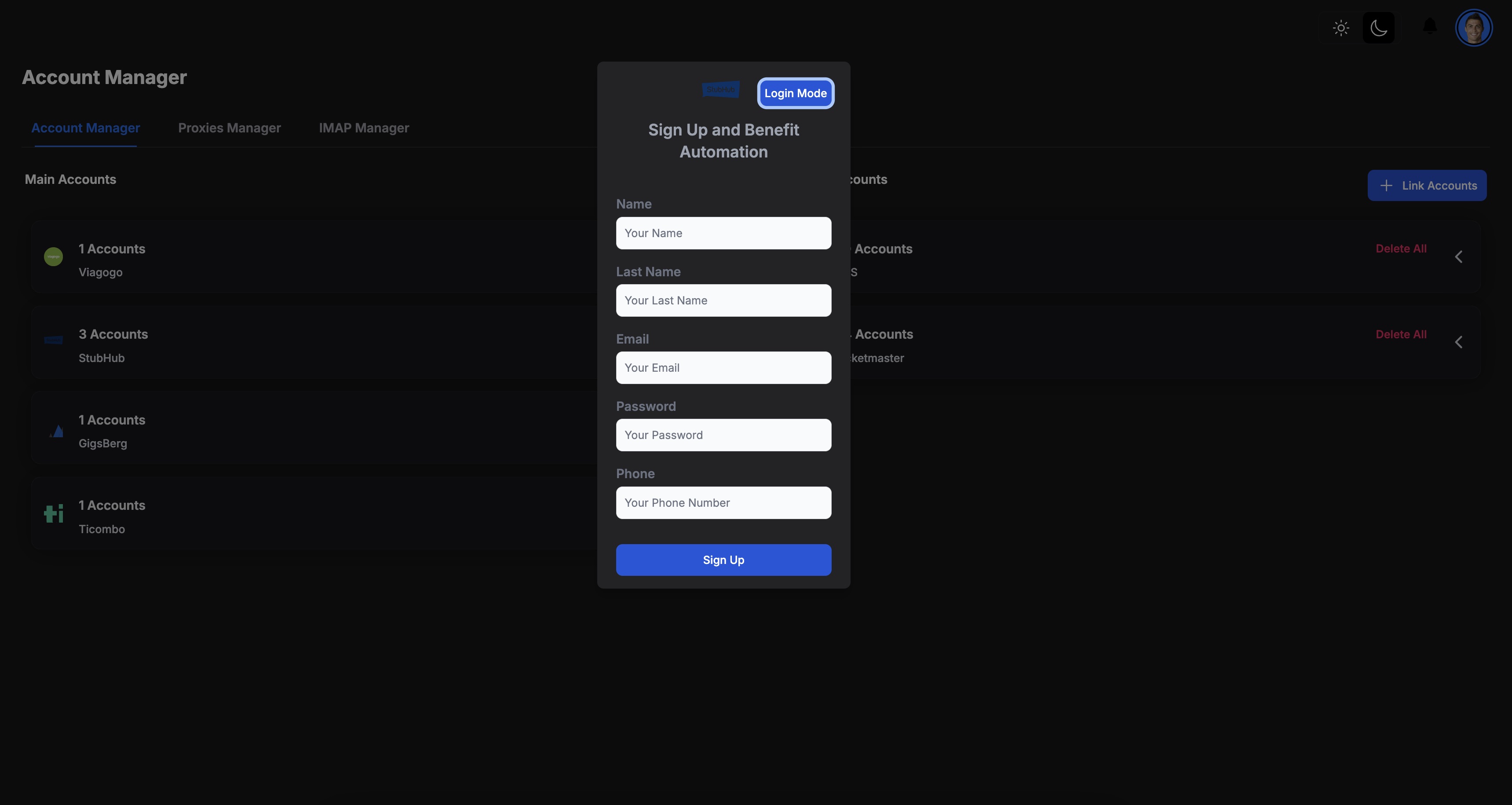
- Click on Sign Up and fill out the required details.
- Verify your email if prompted.
- Once completed, log in to your new Tikey Manager account.
2. Obtain the StubHub Benefits
After creating your Tikey Manager account, you’ll automatically gain access to certain StubHub privileges when using your new Tikey Manager credentials:
-
Payment on Delivery of Tickets
StubHub recognizes Tikey links and allows early payouts once tickets are delivered. -
Last Hours Listings
List tickets close to the event time. -
Access to PowerSeller Tools
Access to the Powerseller tools.
3. Enjoy Additional Tikey Manager Features
Your new Tikey Manager account email gets whitelisted for several helpful tools:
- StubHub Listing Automation
Automatically list your tickets on StubHub without manual input.
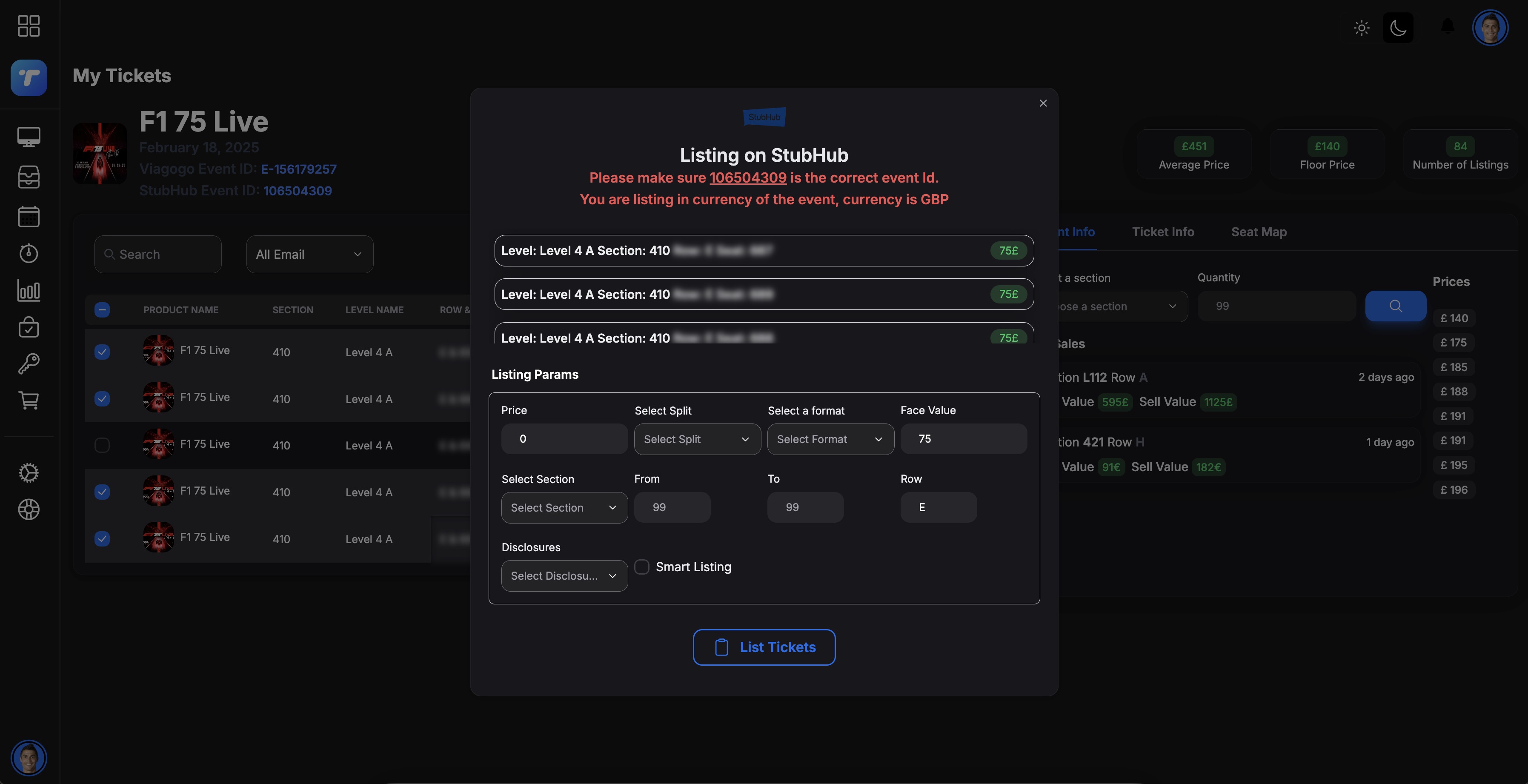
-
Smart Auto-Repricer (Beta)
Stay competitive by automatically adjusting listing prices based on real-time market data. -
Future Multi-Listing Mechanism
List your tickets across multiple marketplaces with a single click (coming soon... sui).
4. List Your Tickets and Get Paid Early
- List Your Tickets on StubHub using the automation tool in Tikey Manager.
- Delivery Confirmation
Once the buyer confirms ticket delivery, StubHub will process your early payout. - Check your payment account details in StubHub or Tikey Manager to monitor the payout status.
5. Contact Support (If Needed)
- For issues with your StubHub listings or early payouts, contact StubHub Support directly.
- For questions about Tikey Manager’s listing automation or whitelisting, reach out to the Tikey Manager Support Team via your dashboard.
By following these steps and using your whitelisted Tikey Manager account, you can take advantage of early payouts on StubHub International, gain access to advanced listing features, and streamline your ticket-selling process.